1. 官方文档
https://doc.traefik.io/traefik/
2. 简介
traefik是一个使你把微服务暴露出来变的更容易的http反向代理和负载均衡软件。traefik支持K8S、docker swarm、mesos、consul、etcd、zookeeper等基础设施组件,动态的应用它的配置文件设置。
3. 流量示意图
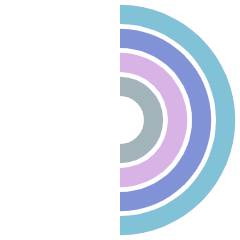
代理入口
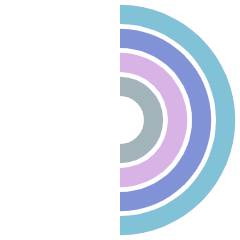
路由:
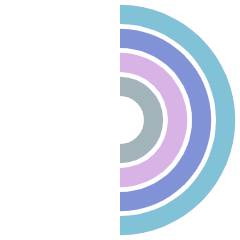
4. 核心概念
当启动Traefik时,需要定义entrypoints,然后通过entrypoints的路由来分析传入的请求,来查看他们是否是一组规则匹配,如果匹配,则路由可能将请求通过一系列的转换过来在发送到服务上去。
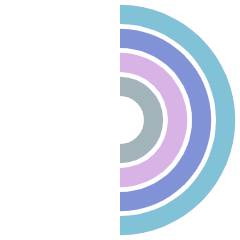
Providers是基础组件,traefik的配置发现是通过它来实现,它可以是协调器,容器引擎,云提供商或键值存储,通过查询 Providers 的API来查询路由的相关信息,一旦检查变化,就会动态更新路由Entrypoints监听传入的流量,是网络的入口点,定义了接受请求的端口(HTTP或者TCP)Routers分析请求(host,path,headers,SSL等),负责将传入的请求连接到可以处理这些请求的服务上去Service将请求转发给应用,负责配置如何最终将处理传入请求的实际服务Middlewares中间件,用来修改请求或者根据请求来做出判断,中间件被附件到路由上,是一种在请求发送到服务之前调整请求的一种方法
5. 路由规则
路由类型分为三种,分别为:http、tcp、udp
路由规则是指,Traefik接收到的请求,根据给定规则路由到不同的服务中。
| Rule | Description |
|---|---|
Headers(key, value) | Check if there is a key keydefined in the headers, with the value value |
HeadersRegexp(key, regexp) | Check if there is a key keydefined in the headers, with a value that matches the regular expression regexp |
Host(example.com, …) | Check if the request domain (host header value) targets one of the given domains. |
HostHeader(example.com, …) | Check if the request domain (host header value) targets one of the given domains. |
HostRegexp(example.com, {subdomain:[a-z]+}.example.com, …) | Check if the request domain matches the given regexp. |
Method(GET, …) | Check if the request method is one of the given methods (GET, POST, PUT, DELETE, PATCH, HEAD) |
Path(/path, /articles/{cat:[a-z]+}/{id:[0-9]+}, …) | Match exact request path. It accepts a sequence of literal and regular expression paths. |
PathPrefix(/products/, /articles/{cat:[a-z]+}/{id:[0-9]+}) | Match request prefix path. It accepts a sequence of literal and regular expression prefix paths. |
Query(foo=bar, bar=baz) | Match Query String parameters. It accepts a sequence of key=value pairs. |
ClientIP(10.0.0.0/16, ::1) | Match if the request client IP is one of the given IP/CIDR. It accepts IPv4, IPv6 and CIDR formats |
这个正则配起来稍微有点小坑
为了对Host和Path使用正则表达式,需要声明一个任意命名的变量,然后跟上用冒号分隔的正则表达式,所有这些都用花括号括起来。
HostRegexp(`grafana.{domain:.*}`)
6. 服务
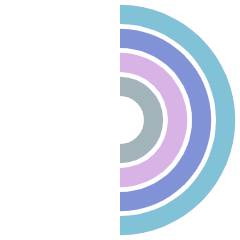
服务负责配置如何到达实际的服务,最终将处理传入的请求。使用service定义:
http:
services:
traefik:
loadBalancer:
servers:
- url: "http://127.0.0.1:10000"
更多配置,可以参考:官网介绍
7. 中间件
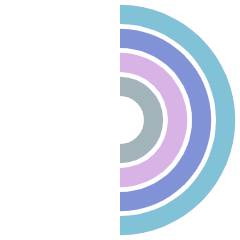
从图中基本可以明白中间件的作用,也可以理解成拦截器。
Traefik中有几种可用的中间件:一些可以修改请求、请求头,一些负责重定向,一些可以添加身份验证等等。
下面是一个官网给出的示例:
# As YAML Configuration File
http:
routers:
router1:
service: myService
middlewares:
- "foo-add-prefix"
rule: "Host(`example.com`)"
middlewares:
foo-add-prefix:
addPrefix:
prefix: "/foo"
services:
service1:
loadBalancer:
servers:
- url: "http://127.0.0.1:80"



